Manual
Alarm
Burst Data
Dashboard
Data Source
Manual Inclinometer
Loadsensing
Ackcio
CSI
File Import
Geokon
SAA
Sigicom
Total Stations
Waste Management
Profound
Axilog
GSS
Webcam import
Displacement Graph
GIS
Historical Graphs
Real Time Display
Virtual Variables
SSO
Setup Azure AD for VDV
Setup Single Sign-On in VDV
Single Sign-On setup checklist
Manual provider setup
Analysis
API
Contacts
Contact Groups
Completeness
Data Export Task
Documents
Download Data
Localization
Notes
Month Overview
Reports
Site Setup
QA/QC
Project
Prism
Update Overview
Users in VDV
Manual Import
Setting up a webcam
Embed API
Webcam
User interface
License Overview
Graph Configuration
Site Map
Quick View
Videos
Guides
After install action list
Install VDV on-premise
Creating a new project
Installing scheduled tasks
Restarting the Vista Data Vision System
Exporting site and unit lists from db.robot.c
Exporting the settings from the File Converter
Muting sounds in VDV
Updating VDV with the store in offline mode
Migrate/Move Vista Data Vision to a new server
FAQ
Server Side
File Converter gets empty
Update header - new sensors added to the data file
Import modified or historical data
The VI Not Executable
Email subject contains information from the mail server
Webcam not importing pictures
How to configure Text Message Service
Run tasks minimized
Units
System Requirements
Backing up VDV
Front end
How to extend VDV Timeout
System validation after PHP 8 update
- All Categories
- Manual
- Data Source
- Webcam import
Webcam import
Webcam
To Access: Data Source -> Webcam
Click the  button in the top-right corner to create a new import to VDV.
button in the top-right corner to create a new import to VDV.
Creating an import
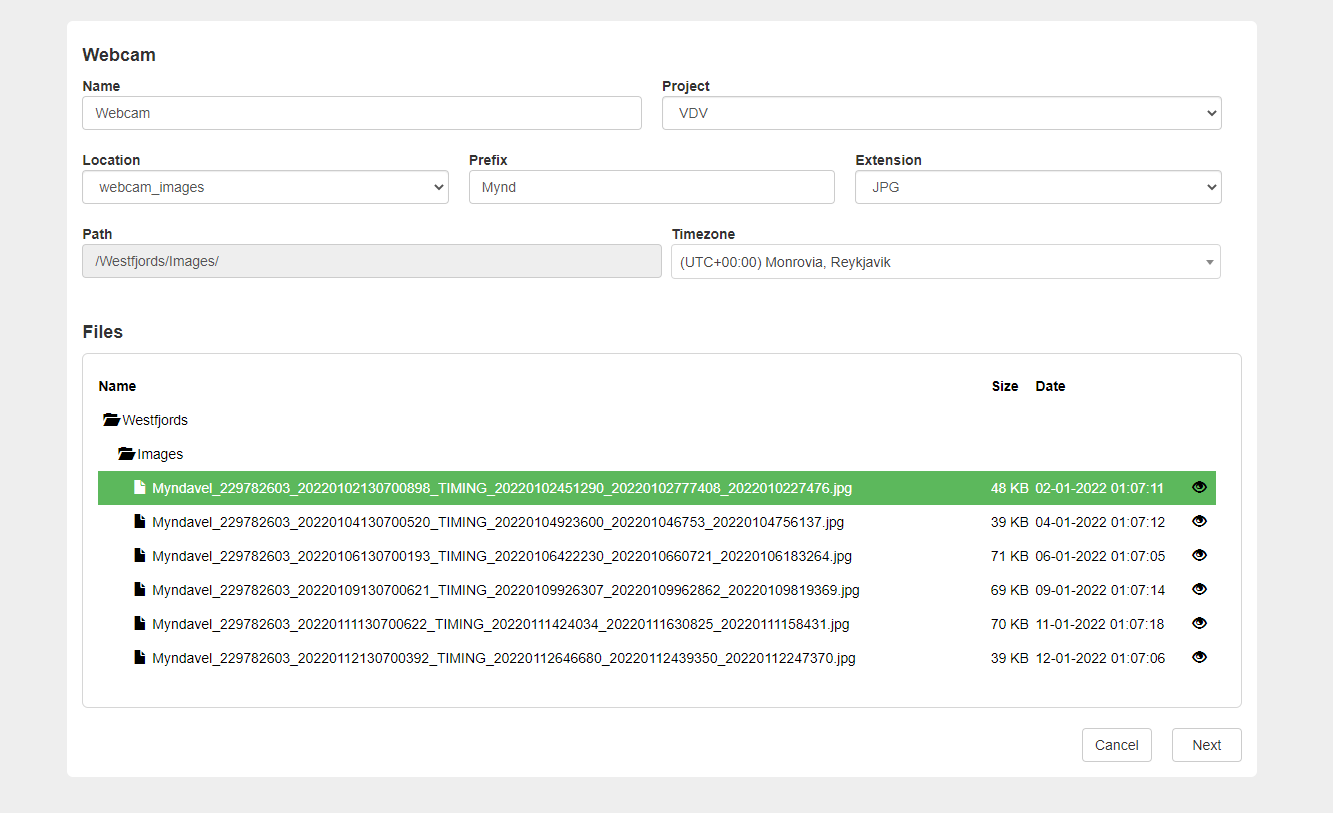
- Enter a name for the new Webcam and select the Project.
- Choose the Location of the webcam.
- Type in File Prefix (Required). The import process will only match the image files that match the File Prefix.
- Chose the image extension. The import process will only match the image files that match the extension selected.
- Chose a time zone for the webcam (optional). All timestamps for the webcam import will be converted to the selected time zone
- Open the folder containing the webcam images and select one of its files (click on the EYE icon to see the data file content)
- Click Next
Preview
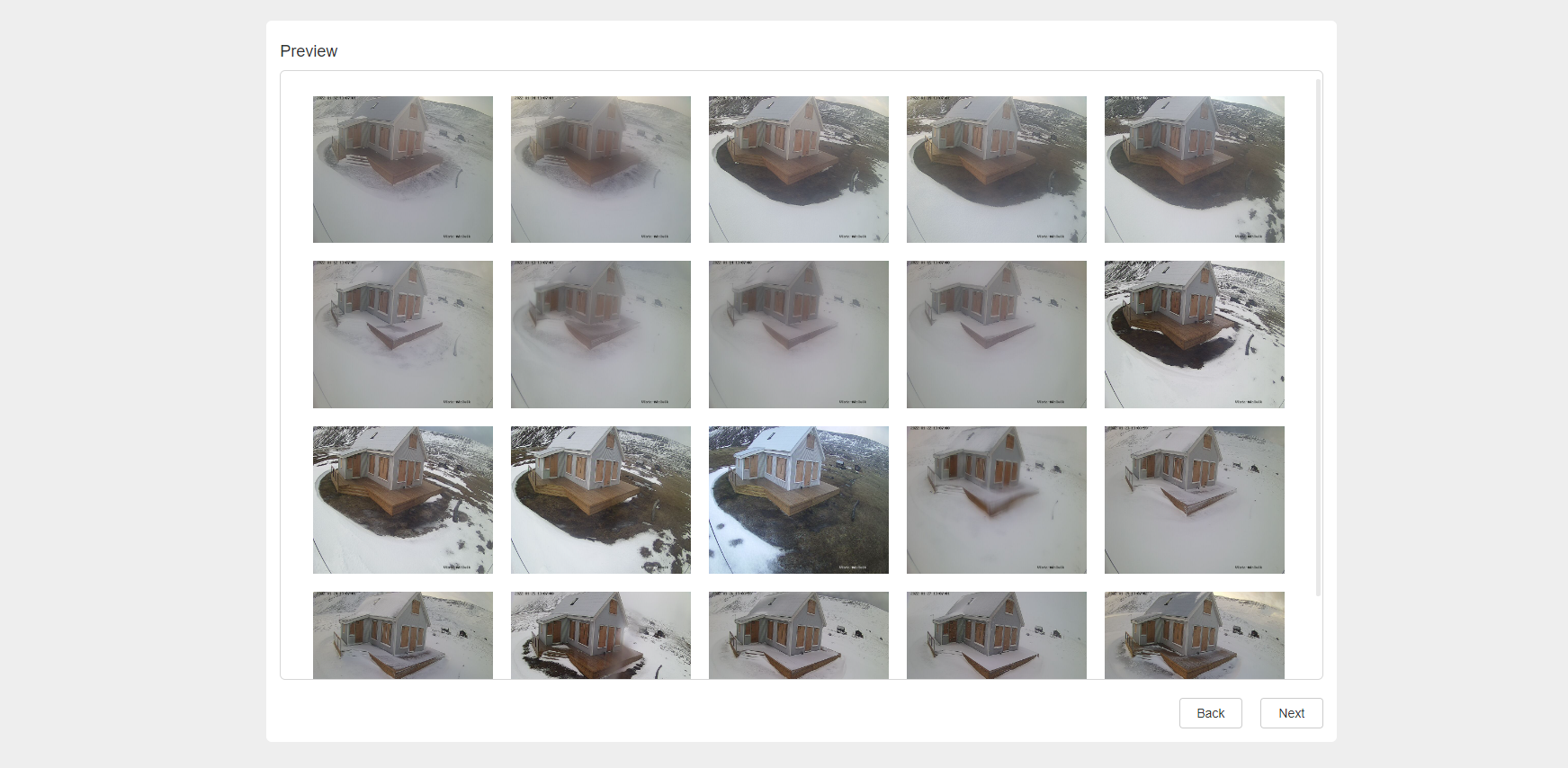
The preview shows the images that match the configuration in Step one. To confirm that the right images are selected.
Press Next to continue.
Update monitor
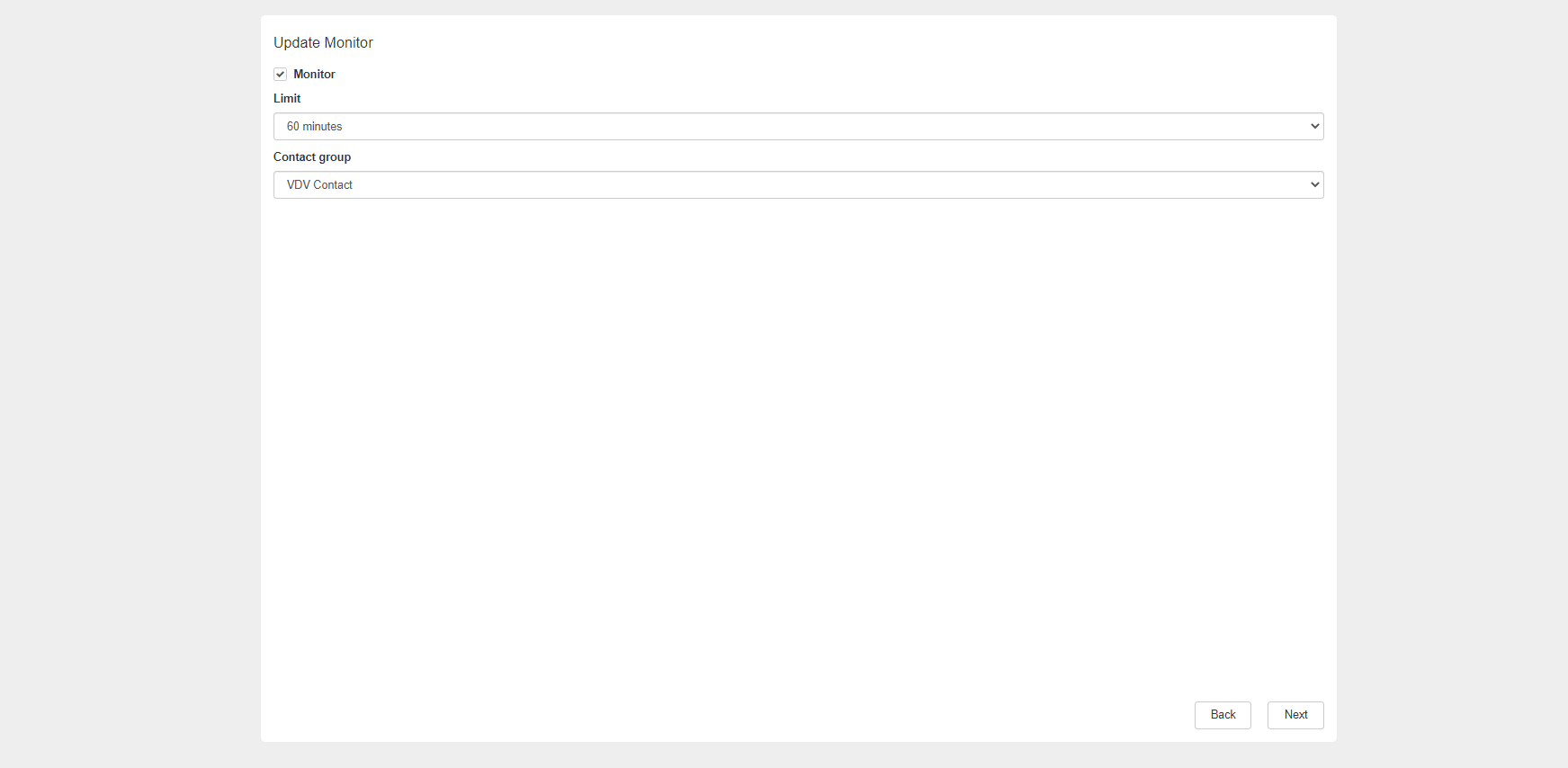
Set the update time limit for the webcam and VDV will trigger an alarm if the latest image is older then the defined time limit.
An email will be sent to the selected contact group.
This step is optional.
Confirm
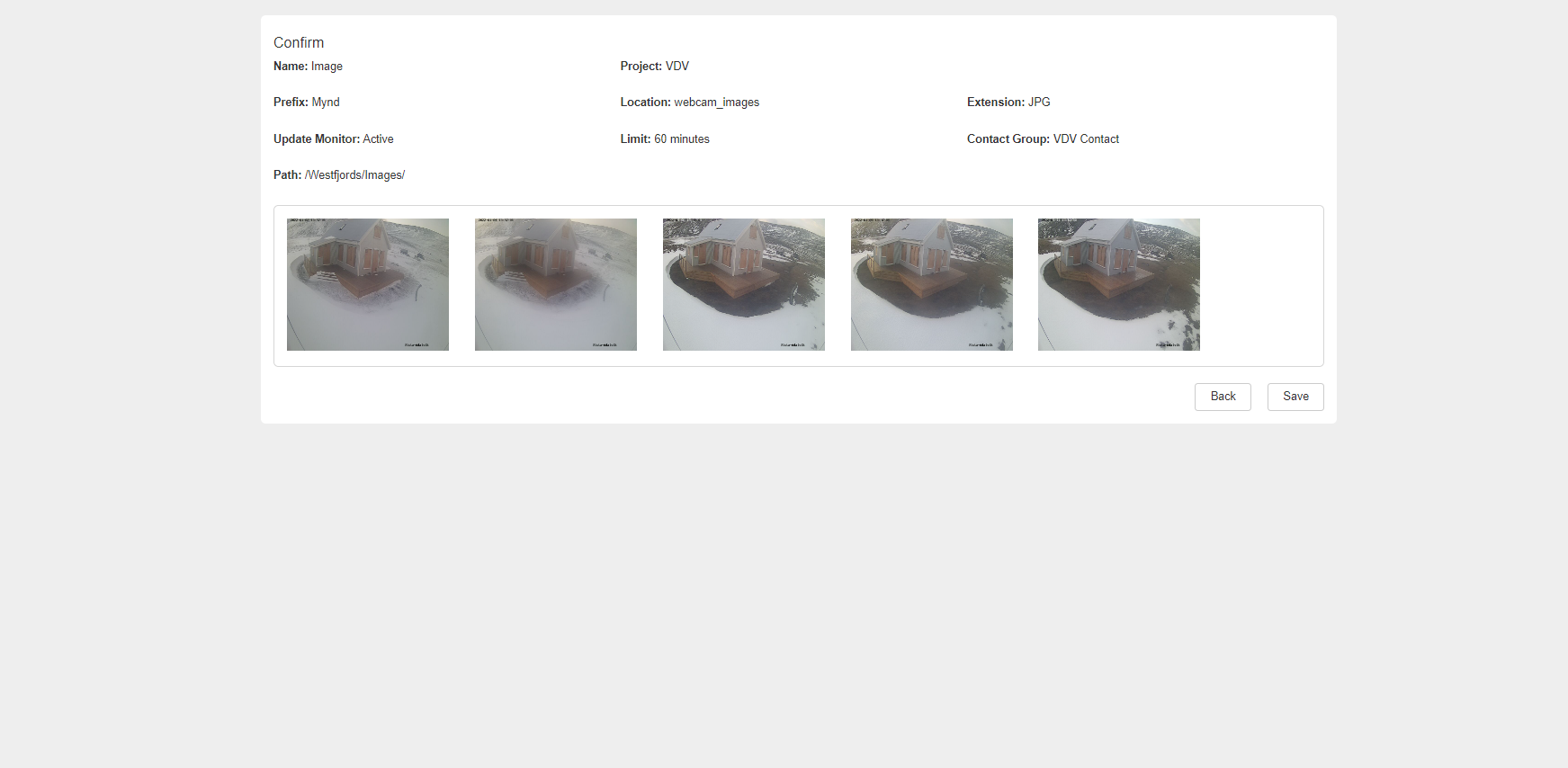
The final step is the Configuration overview.
If everything is correct then press Save to create the new Webcam.
Deleting images
Users can manually delete photos from Webcams under Data Source. Users can control the time period to delete photos from and also limit the delete to just certain hours within each day. This can be a good way to manually delete excess data and save space.
For example a webcam may generate new images every hour but after some time it may be sufficient to only store one image per day rather then all 24 images.
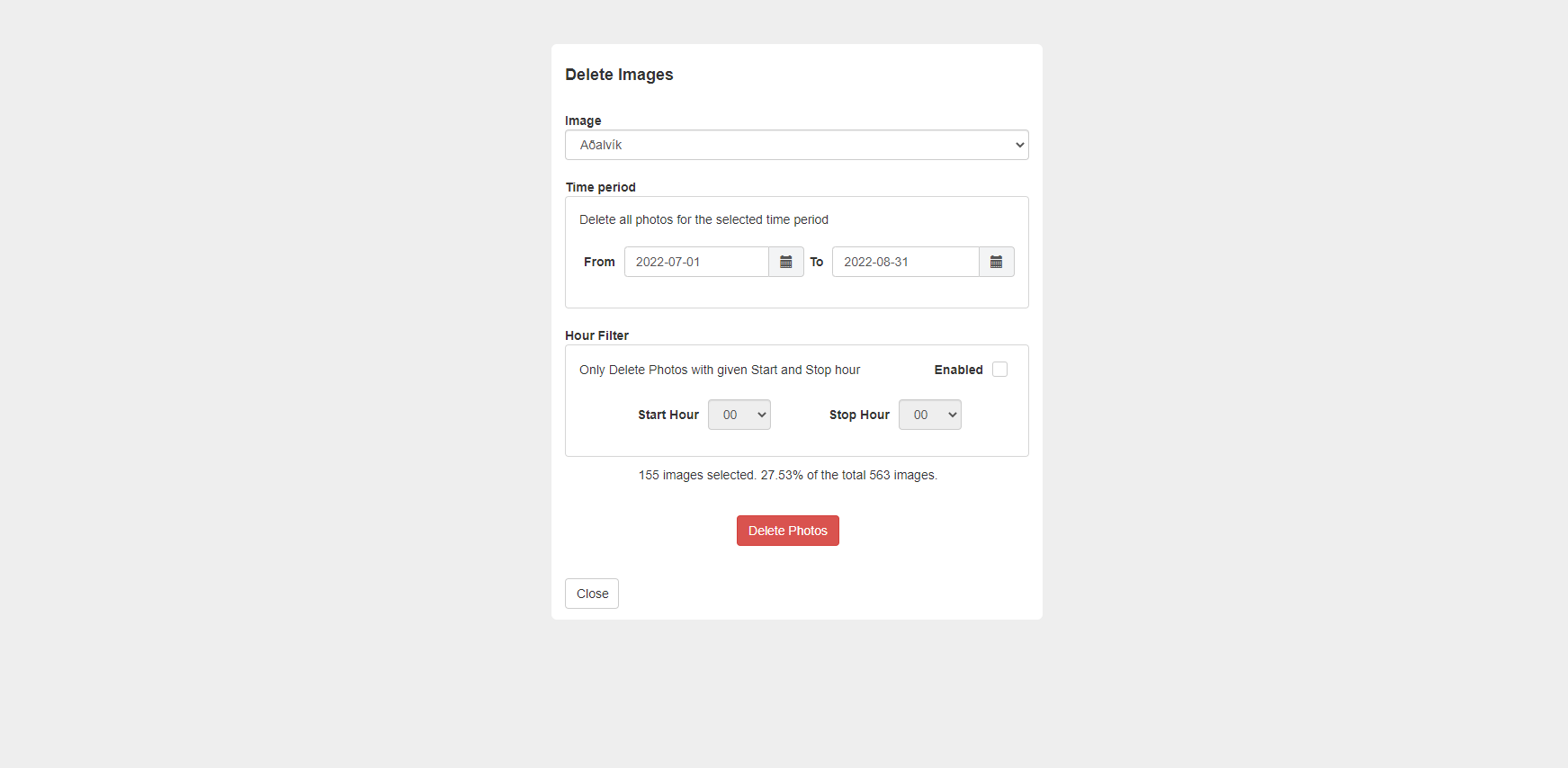
A webcam is selected from the drop down menu and a time period is selected. Information about how many images are currently selected for deletion will be displayed.
The Hour filter can optionally be enabled. Notice that the Start & Stop Hour filter can be configured to cover midnight. For example selecting Start Hour as 20 and Stop Hour as 07 will delete all images from 8 in the evening to 7 in the morning.
Deleting images requires a password confirmation.
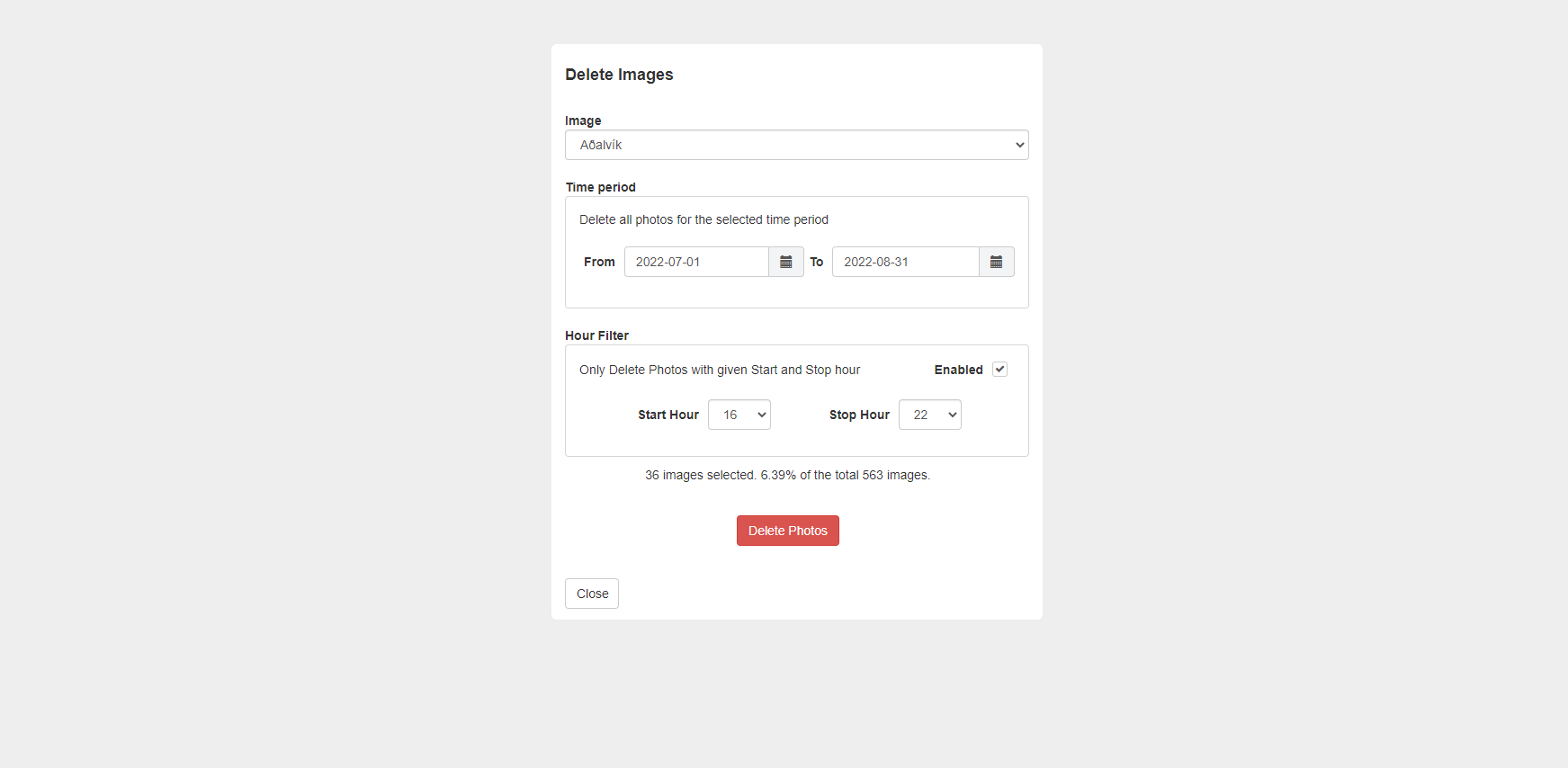
Time period selected as well as an hour filter applied.
