Project Configuration
Updated
by Ragnar Tryggvason
A web user can be given access to configure projects and create new projects.
Go to Setup -> Burst - Projects
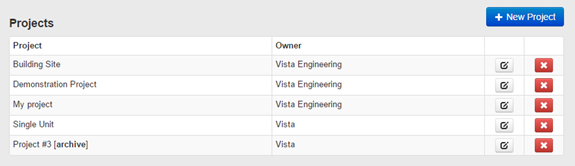
A list of all projects the user has access to. The user can create a new project or edit/delete an existing project.

General Options
Name: Project Name
Owner: The Owner (client) to whom the project belongs. Owners are created in db.robot.c or online.
Standard: The standard to use in the project.Standards are created in Configurations -> Burst Data -> Edit - Standards
Project Number: A value that can be shown in reports.
Client: Client name that can be shown in reports.
Description: The project description is shown on the web and can also be included in reports.
Event Alarm
Event Alarm: Check if an alarm email should be sent when new events are detected. Select a Contact Group to send email to. Contacts and Contact Groups are created Online under Configurations or in db.robot.c
Background Data
Auto Reduce Data: Show data in grouped bins. For example, when viewing one month of data, show the maximum value per day rather than showing all data. This dramatically improves performance.
Format: Display background data values as either a column or point.
Scale: Options are either Auto Scale or Auto Scale, including Levels. Auto Scale scales the graph only to the background data values, which means that the levels may not be shown.
Trigger Level: The trigger level is shown on the graphs if selected.
Threshold Level: If selected, the graphs show the threshold level. The threshold level is the High alarm limit for the variable. Alarms are configured online under Alarms -> Alarm Setup or in db.robot.c
Alarm Level: The alarm level is shown on the graphs if selected. The alarm level is the HighHigh alarm limit for the variable.
Webcam
A webcam that has been defined in VDV can be connected to the project. The photos from the webcam can be shown with an event if the timestamp of the webcam photos is the same as the timestamp of the event +- the selected range in seconds.
Range: The user chooses the webcam range in seconds. For example, a selected range value of 60 will for an event that was triggered on "2014-06-01 13:30:03" show all webcam photos that have a timestamp between "2014-06-01 13:29:03" and "2014-06-01 13:31:03".
Webcam setup is in db.web.browser -> Configure -> Web Site Setup -> Webcam Setup
Monitoring Location
A project can have one or more monitoring locations. Each monitoring location can then have one or more Units assigned to it.
A unit is assigned to a project for a specific duration. This means that when viewing the project, the unit will only show data from the selected project start date and until the selected stop date.
The unit can also have a specific project unit name that can be more descriptive.
Photos
Photos can be added to a project. The photos can be viewed with the project, and they can also be included in reports.
The photo type is used to add photos to specific sections in reports. For example, a client logo is used on the report title page.
Archive
Projects that are no longer active can be archived rather than deleted if preferred.
